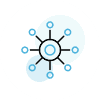Every day hundreds of thousands of city councils across the nation meet to discuss topics ranging from upcoming RFP’s to new ordinances of policies. These discussions have an impact on the businesses and organizations that fall in each city. It is important to keep your finger on the pulse of local governments, check out the list below for four ways to start monitoring these important meetings.
Agendas & Minutes
Each meeting will typically produce two searchable documents. The agenda of a meeting will help you understand what was planned on being discussed during the meeting. The minutes of a meeting are the official record of what was discussed during the meeting as recorded by the county clerk.
You can typically find the agendas and minutes of each meeting posted on the local city council’s website. Most sites allow you to export the documents to make it easier to search through them.
Pros:
The documents are free and publicly accessible
Cons:
Because these documents are not comprehensive they will exclude a lot of information including:
- items discussed during open session
- items not recorded by the clerk
- items that were discussed that weren’t included in the agenda for the meeting.
The official minutes must be approved by the council. The approval process takes time, delaying you from accessing the information you need.
Government affairs firms
For smaller teams that can’t monitor meetings themselves, lobbyists can be a helpful resource. Typically firms tend to provide monitoring at the state and county level, but some firms do offer local monitoring.
Pros:
Outsourcing the work helps your team stay focused on other projects.
Cons:
Everyone at the firm will never be able to understand your needs as well as you do. Be sure to spend enough time educating them on your specific needs.
Hiring a firm will likely be a significant cost investment. Be sure you have enough of a need to warrant the commitment.
A quick way to lean on technology to help you monitor meetings is by setting up google alerts. With google alerts you can set up email alerts based on keyword phrases that are triggered anytime your phrase is used across the web.
Pros:
The setup is fast, easy, and free.
Cons:
In order for your keyword to trigger an alert, it must first be used in a written article on the web. Often times topics discussed in city council meetings don’t make the news, especially if they are only relevant to your business.
Journalists often only reference city council meetings as part of a larger story. Relying on their articles alone can lead to misinformation due to biases.
It can take several weeks for a news article to be produced from the day the meeting happened.
Cloverleaf AI
Cloverleaf AI provides access to a database of millions of hours of city council meetings. Each meeting video is transcribed, allowing for searchability and alerts.
The intuitive platform lets you define what to monitor for with keyword phrases. Granular filter parameters allow you to receive alerts from the specific council meetings you are interested in.
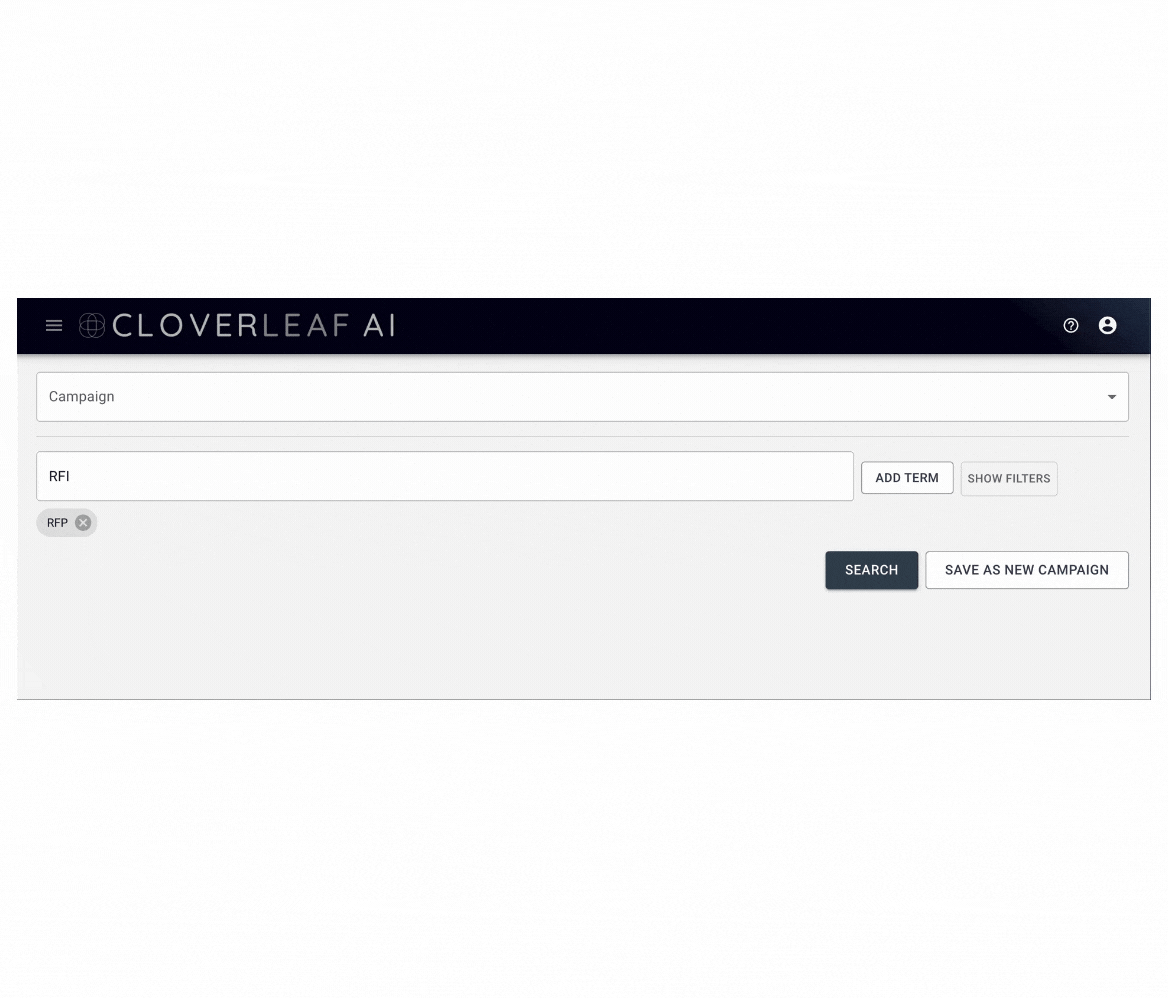
Once you have your alerts set up, you’ll receive an email notification with a direct link to any meeting that included the keywords in your search.
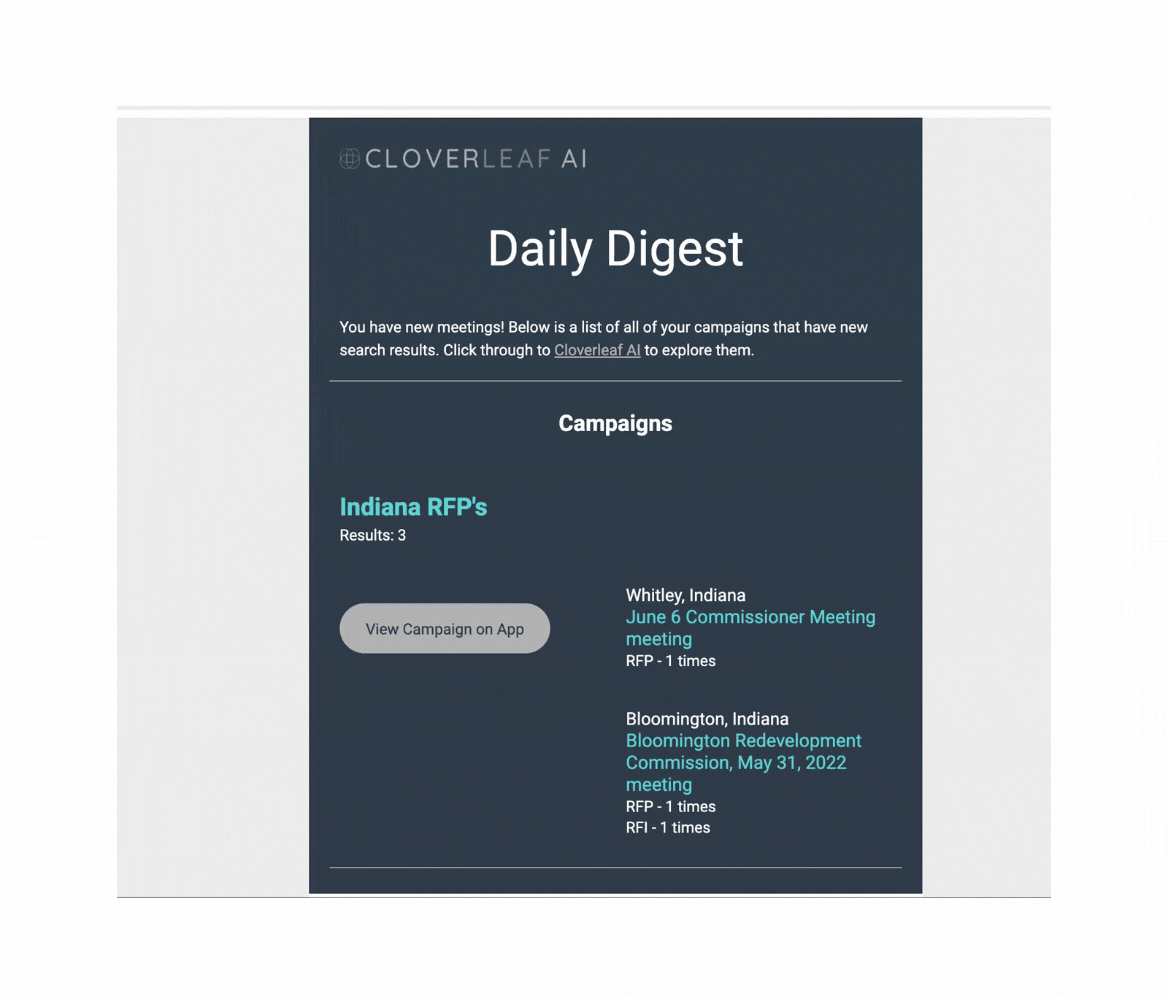
Pros:
There’s no delay in accessing the information you need. Email alerts are sent to you the day after the meeting is published.
You can jump to the moment in a meeting that matters to you with a single click to save yourself from having to watch through hours of meetings.
Unlike humans, the application never gets bored or distracted. It monitors every second and every word uttered.
Keep your government affairs team hyper-focused on the issues that matter the most to your business.
Cons:
The Cloverleaf platform is not free, but you only pay for the geographies you need to monitor.